Financial ratio tools are essential instruments used by investors, analysts, and business managers to assess a company’s financial health and performance. These tools provide insights into profitability, liquidity, efficiency, and solvency by comparing various financial statement items through standardized ratios. Using Financial Ratio Tools, stakeholders can make informed decisions, identify trends, and benchmark companies against industry standards. Visit tipstrade.org and check out the article below for further information.
What Are Financial Ratio Tools?

Definition and Purpose
A financial ratio tool is any software, online calculator, or spreadsheet template that helps users compute and interpret key financial ratios automatically. These tools analyze data from income statements, balance sheets, and cash flow statements to generate ratios that reveal the health of a business.
Common ratio categories include:
- Liquidity ratios (e.g., Current Ratio, Quick Ratio)
- Profitability ratios (e.g., Net Profit Margin, Return on Assets)
- Efficiency ratios (e.g., Inventory Turnover, Receivables Turnover)
- Leverage ratios (e.g., Debt-to-Equity, Interest Coverage)
The purpose of these tools is to reduce manual calculation errors, save time, and allow users to benchmark performance against industry standards.
Key Features to Look for in Financial Ratio Tools
Not all ratio tools are created equal. The most reliable options offer:
- Automatic data import: Integration with accounting systems or Excel.
- Comprehensive coverage: Ability to calculate all key ratio categories.
- Benchmarking capability: Compare ratios to industry averages or historical data.
- Visual dashboards: Charts and tables for quick understanding.
- Data security: Encryption and privacy features to protect sensitive financial information.
For example, tools like QuickBooks and Power BI allow automatic syncing with company ledgers, while Excel templates remain ideal for smaller teams that prefer manual control.
How to Select the Right Financial Ratio Tool

Identify Your Needs and Use Case
The best financial ratio tool depends on your role and objectives.
- Small businesses may prioritize affordability and ease of use.
- Investors may need access to pre-built ratio templates for listed companies.
- Corporate finance teams often prefer ERP-integrated software for advanced analysis.
Before choosing a tool, define:
- Your primary purpose (e.g., internal control, investment evaluation, credit risk analysis).
- The volume and complexity of data you’ll handle.
- The budget available for subscription or one-time licenses.
For instance, a startup founder might use a free Google Sheets template to monitor cash-flow and debt ratios, while a financial controller in a large firm would benefit from a system integrated with SAP or Oracle.
Evaluate Tool Capabilities and Integration
After defining needs, evaluate each tool’s technical strengths.
Look for:
- Data input flexibility: Can it import data directly from accounting software?
- Automation: Does it recalculate ratios instantly after you update data?
- Visualization: Does it create charts and dashboards?
- Benchmarking: Does it provide industry-specific standards for comparison?
Power BI, for example, allows live dashboards, while Credit Guru’s Financial Ratio Mega Calculator offers pre-built modules for 18 major ratios.
Enterprises should ensure the tool integrates with ERP or BI systems, supports multi-user access, and includes permissions to protect financial data.
How to Use Financial Ratio Tools Effectively
Data Preparation and Input Best Practices
Financial ratios are only as accurate as the data behind them.
Before running analysis:
- Collect clean data from verified financial statements.
- Ensure consistency—match time periods across income statements and balance sheets.
- Exclude anomalies such as one-time expenses or extraordinary income.
- Reconcile accounts to ensure accuracy of beginning and ending balances.
Interpretation of Results and Follow-Up Actions
Once ratios are calculated, the key step is interpreting results.
- Liquidity ratios reveal whether a company can meet short-term obligations.
- Profitability ratios measure how efficiently it converts revenue into profit.
- Leverage ratios show debt management capacity.
- Efficiency ratios assess operational effectiveness.
Example:
If a company’s current ratio drops from 2.1 to 1.2 over two quarters, the tool flags potential liquidity risk. Management might respond by tightening credit terms or reducing inventory.
On the other hand, a steady improvement in return on equity (ROE) may suggest efficient use of shareholder funds.
Benefits & Limitations of Financial Ratio Tools
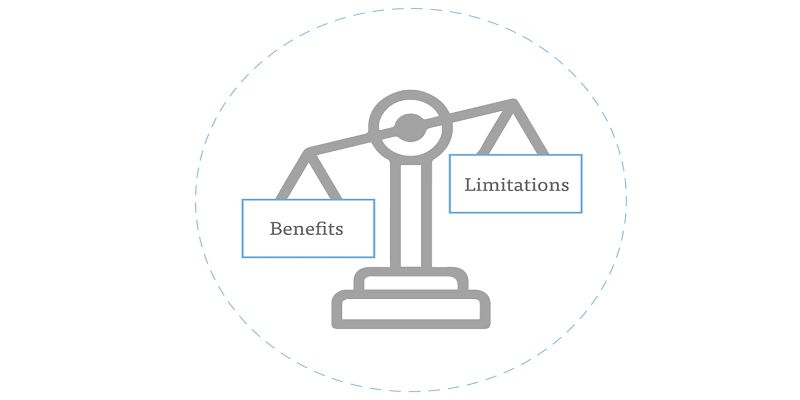
Key Benefits
- Time efficiency: Automates repetitive calculations.
- Accuracy: Minimizes human error.
- Benchmarking: Provides context by comparing performance to peers.
- Decision support: Generates actionable insights for financial planning and investment.
A study by CFI found that firms using automated ratio analysis tools cut reporting time by up to 40% and improved accuracy by 25%.
These tools empower decision-makers with instant visibility into key metrics such as gross margin, operating cash flow, or inventory turnover, without requiring advanced accounting expertise.
Common Limitations and Pitfalls
Despite their advantages, ratio tools have inherent limitations:
- Garbage in, garbage out: Inaccurate or incomplete data produces misleading results.
- Industry variance: Ratios differ widely across sectors—e.g., a 3:1 current ratio may be excellent for manufacturing but excessive for retail.
- Lack of qualitative insight: Tools quantify trends but cannot explain external factors like market shifts or management strategy.
- Over-reliance: Financial tools should support, not replace, human judgment.
Top Financial Ratio Tools & Software Solutions

Popular Online Calculators and Templates
- Credit Guru Financial Ratio Calculator – Offers 18 pre-built ratio categories across liquidity, solvency, profitability, and efficiency.
- CFI Ratio Templates – Downloadable Excel sheets with editable formulas for customization.
- CalculatorSoup & Elementor Widgets – Web-based calculators suitable for quick one-off computations.
These free options are ideal for students, small businesses, or analysts who prefer simple data entry.
However, they lack advanced integration, visualization, and data-security features that enterprise software provides.
Enterprise-Grade Software and Dashboard Platforms
For organizations handling large datasets or multiple subsidiaries, enterprise-grade tools offer unmatched scalability.
Examples include:
- SAP Analytics Cloud: Integrates directly with ERP for live ratio analysis.
- Power BI: Builds custom dashboards linking ratios to KPIs.
- Oracle Financial Analytics: Offers predictive modeling and scenario planning.
Case example:
A manufacturing company implemented a Power BI financial dashboard tracking 25 core ratios. Result: reporting time dropped from 10 days to 3 days, and executives gained real-time insight into cost efficiency.
Conclusion
Financial ratio tools are essential for modern business analysis. They transform complex financial data into actionable insights that guide strategy, improve efficiency, and mitigate risk. By choosing the right tool, ensuring clean data input, and interpreting results wisely, users can uncover valuable trends that drive profitability and long-term stability. Still, it’s important to remember: the best results come when technology works alongside financial expertise and strategic judgment.

